Introduction to UNIX
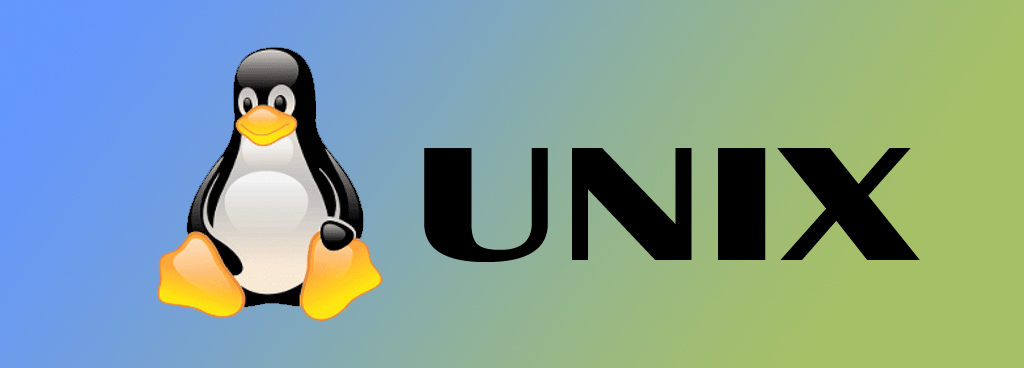
UNIX is one of the oldest and most powerful operating systems in the history of computing. Developed in the early 1970s by Ken Thompson, Dennis Ritchie, and their team at AT&T’s Bell Labs, UNIX has set the foundation for many modern operating systems, including Linux and macOS. Its design emphasizes simplicity, portability, and efficiency, making it a favorite among developers, system administrators, and researchers.
The UNIX philosophy is built on the idea of creating small, modular utilities that perform specific tasks well, which can then be combined to perform complex operations. This modularity and flexibility make UNIX highly versatile and robust.
History and Evolution of UNIX
- Origins (1969-1970s):
- UNIX was created as a response to the complexity of the Multics project. Thompson and Ritchie developed the first version of UNIX on a PDP-7 machine, with the initial focus on simplicity and practicality.
- In 1973, UNIX was rewritten in the C programming language, making it portable and adaptable to different hardware platforms.
- Expansion (1980s):
- UNIX saw widespread adoption in academic institutions, thanks to its availability to universities through affordable licensing.
- The operating system evolved into multiple versions, such as BSD (Berkeley Software Distribution) and AT&T’s proprietary UNIX System V.
- Modern Era (1990s-Present):
- Variants like Linux, macOS, and commercial UNIX distributions have dominated various domains, from servers and workstations to embedded systems.
- Open-source movements and standardization efforts, such as POSIX compliance, have ensured the continued relevance of UNIX-based systems.
Key Features of UNIX
- Multi-user Capability: Multiple users can access and operate the system simultaneously.
- Multitasking: UNIX can handle several processes running concurrently.
- Portability: Written in C, UNIX can be adapted to different hardware platforms with minimal effort.
- Hierarchical File System: Provides a tree-like structure for organizing files and directories.
- Security: Built-in user authentication and permissions system ensure secure operations.
- Networking: Native support for networking protocols, making UNIX ideal for servers.
- Shell and Command-line Interface: The command-line interface allows users to interact with the system using powerful commands and scripting capabilities.
Architecture of UNIX
UNIX’s architecture is modular, consisting of three main components:
- Kernel: The core of the operating system that manages hardware resources, memory, file systems, and process scheduling.
- Shell: The command-line interface that allows users to interact with the kernel by entering commands.
- Utilities and Applications: A collection of small, specialized programs that perform specific tasks, such as file manipulation, text processing, and system monitoring.
File System in UNIX
The UNIX file system is hierarchical, starting from a single root directory (/). Key features include:
- File Types: Regular files, directories, symbolic links, device files, and pipes.
- Permissions: Each file has associated permissions for the owner, group, and others, represented by read (
r), write (w), and execute (x) bits. - Special Directories:
/home: User directories./bin: Essential system binaries./etc: Configuration files./dev: Device files./tmp: Temporary files.
UNIX Commands
UNIX commands are categorized into:
- File Management:
ls,cp,mv,rm,cat,chmod. - Process Management:
ps,kill,top. - Networking:
ping,ftp,ssh. - Text Processing:
grep,awk,sed,wc. - System Monitoring:
df,du,uptime,who. - Utilities:
echo,man,tar,gzip.
Examples:
- To list all files in a directory:
ls - To change file permissions:
chmod 755 filename - To search for a keyword in a file:
grep keyword filename
Shell in UNIX
The shell acts as an interface between the user and the UNIX system. Common types of shells include:
- Bourne Shell (sh): The original UNIX shell.
- C Shell (csh): Provides C-like syntax.
- Korn Shell (ksh): An enhanced version of Bourne shell.
- Bash (Bourne Again Shell): Widely used in Linux systems, combining features of Bourne and C shells.
Shell Scripting:
A shell script is a file containing a series of UNIX commands. It is used to automate tasks. Example:
#!/bin/bash
echo "Hello, World!"
Applications of UNIX
- Servers: Powering web servers, database servers, and mail servers.
- Development: Providing tools for software development and testing.
- Education: Teaching operating system concepts.
- Networking: Backbone of many internet services.
- Embedded Systems: Used in devices like routers and IoT devices.
Advantages of UNIX
- Stability and reliability.
- High performance for multitasking and multi-user environments.
- Strong security features.
- Rich ecosystem of tools and applications.
- Active open-source community for continued innovation.
Disadvantages of UNIX
- Steeper learning curve for beginners.
- Limited support for certain modern hardware.
- Fragmentation due to multiple distributions and variants.
Conclusion
UNIX has stood the test of time, proving its worth as a reliable and efficient operating system. Its philosophy of simplicity and modularity has influenced countless other systems, and its derivatives continue to play a vital role in computing today. Whether in academia, enterprise, or personal projects, UNIX remains an indispensable tool for those who value power and flexibility.
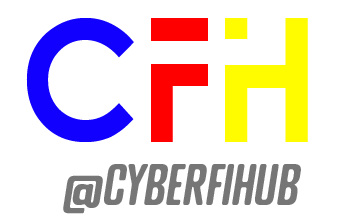
Leave a Reply