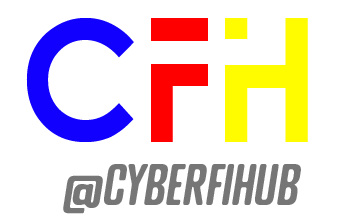What are Units?
In general, a unit is a standard measurement used to express a quantity. Units are essential in various fields, including science, technology, and everyday life, to maintain consistency and clarity in measurements.
What is a Data Unit?
In the context of computing and information technology, a data unit is a measurement of digital information. Data is stored, processed, and transmitted in binary form, and its size is quantified in specific units.
Common Data Units
Data is measured in increasing powers of 2, based on binary systems. Below are the primary data units, from smallest to largest:
- Bit (b)
- The smallest unit of data. It represents a binary value (0 or 1).
- Byte (B)
- 1 Byte = 8 bits. A byte typically represents a single character, such as a letter or a number.
- Kilobyte (KB)
- 1 KB = 1,024 Bytes.
- Megabyte (MB)
- 1 MB = 1,024 KB.
- Gigabyte (GB)
- 1 GB = 1,024 MB.
- Terabyte (TB)
- 1 TB = 1,024 GB.
- Petabyte (PB)
- 1 PB = 1,024 TB.
- Exabyte (EB)
- 1 EB = 1,024 PB.
- Zettabyte (ZB)
- 1 ZB = 1,024 EB.
- Yottabyte (YB)
- 1 YB = 1,024 ZB.
How to Calculate Data?
To calculate the amount of data in different units, use the relationships between the units. Here’s how to perform conversions:
Example: Convert GB to MB
- 1 GB = 1,024 MB.
- If you have 5 GB:
5×1,024=5,120MB
Example: Convert Bytes to Bits
- 1 Byte = 8 bits.
- If you have 250 Byte:
250×8=2,000bits
Using Binary Prefixes
Some systems use decimal prefixes (base-10) instead of binary prefixes (base-2), such as:
- 1 KB (Decimal) = 1,000 Bytes (used in storage devices like hard drives).
- 1 KB (Binary) = 1,024 Bytes (used in memory and operating systems).
Why is Calculating Data Important?
Costing: To determine the cost of data transfer in cloud services.
Storage Management: To estimate how much data your storage device can hold.
Bandwidth Estimation: To calculate the time required to transfer data over a network.