Description
Step 1: Boot from the USB Drive
- Insert the USB Drive
- Plug the bootable USB into the target computer.
- Enter BIOS/UEFI Settings
- Restart the computer and access BIOS/UEFI by pressing the designated key (
F2,F12,Esc, orDeldepending on your system).
- Restart the computer and access BIOS/UEFI by pressing the designated key (
- Set USB as Boot Priority
- Navigate to the boot options and select the USB drive as the primary boot device.
- Save changes and exit BIOS.
Step 2: Install Ubuntu
- Boot Ubuntu Installer
- The system will boot into the Ubuntu installer menu.
- Choose Try Ubuntu or Install Ubuntu directly.
- Follow Installation Steps
- Language Selection: Choose your preferred language and click Continue.
- Keyboard Layout: Select your keyboard layout.
- Updates & Software: Choose whether to install third-party software (recommended).
- Partitioning Options
- Erase Disk and Install Ubuntu: For a clean installation.
- Something Else: Manually create or modify partitions if dual-booting.
- Set Up Your Account
- Enter your name, computer name, username, and password.
- Select Log in automatically or require a password on boot.
- Start Installation
- Confirm your selections and click Install Now.
- Wait for the installation process to complete.
Step 3: Finalize Installation
- Remove the USB Drive
- Once installation is complete, remove the USB drive when prompted and restart your computer.
- Boot Into Ubuntu
- Your system will boot into the newly installed Ubuntu.
Step 4: Post-Installation
- Update the System
- Open the terminal and run:
sudo apt update && sudo apt upgrade
- Open the terminal and run:
- Install Additional Software
- Use the Ubuntu Software Center or terminal to install tools like browsers, media players, and development environments.
Troubleshooting Tips
- If the USB doesn’t boot, check if Secure Boot or Fast Boot is enabled in BIOS and disable them.
- Verify the ISO file and recreate the bootable USB if errors occur.
Let me know if you need help with specific steps!
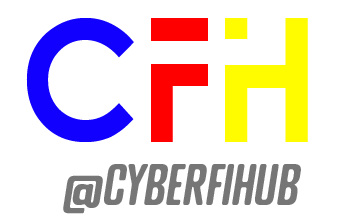


Reviews
There are no reviews yet.