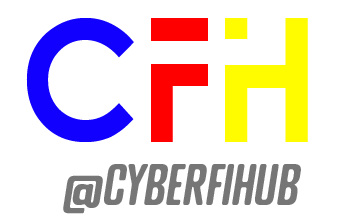Operating System: A Detailed Summary
An Operating System (OS) is a software that acts as an interface between computer hardware and the user. It manages hardware resources and provides an environment for application programs to run. Without an OS, a computer would be difficult to operate.
Functions of an Operating System
- Resource Management:
- Processor Management: Schedules processes and allocates CPU time to tasks.
- Memory Management: Allocates and manages primary memory (RAM) among processes.
- Storage Management: Manages data storage on hard drives, SSDs, and other media.
- Device Management: Manages input/output devices like keyboards, printers, and displays.
- Process Management:
- Creates and terminates processes.
- Manages multitasking by scheduling and coordinating active processes.
- File Management:
- Handles the creation, deletion, reading, and writing of files.
- Organizes files into directories for easier access.
- Security and Access Control:
- Protects data and resources from unauthorized access.
- Implements user authentication and permissions.
- Error Detection and Handling:
- Monitors the system for errors and attempts to resolve or report them.
- User Interface:
- Provides a way for users to interact with the computer (e.g., GUI or Command Line Interface).
Types of Operating Systems
- Batch Operating Systems:
- Processes batches of jobs without user interaction.
- Common in early computing systems.
- Time-Sharing Operating Systems:
- Allows multiple users to use the system simultaneously by time-slicing.
- Distributed Operating Systems:
- Manages a group of independent computers to appear as a single system.
- Real-Time Operating Systems (RTOS):
- Processes data as it comes in, typically for time-sensitive applications like medical devices or industrial control systems.
- Embedded Operating Systems:
- Designed for specific hardware, such as in IoT devices, washing machines, or smartphones.
- Mobile Operating Systems:
- Specialized for mobile devices, e.g., Android, iOS.
- Network Operating Systems:
- Provides functionalities to manage network resources and enable communication between computers.
Examples of Popular Operating Systems
- Desktop/Personal Computers:
- Windows
- macOS
- Linux (e.g., Ubuntu, Fedora)
- Mobile Devices:
- Android
- iOS
- Servers:
- Windows Server
- Linux distributions like CentOS, Red Hat, or Debian
- Embedded Systems:
- FreeRTOS
- VxWorks
Key Features of Modern Operating Systems
- Multitasking: Ability to run multiple applications simultaneously.
- Multiprocessing: Supports multiple CPUs for better performance.
- Virtualization: Allows multiple operating systems to run on the same hardware.
- User Management: Supports multiple users with individual profiles and settings.
- Security Features: Firewalls, encryption, and secure access protocols.
Conclusion
The operating system is the backbone of any computer system. It abstracts hardware complexities, manages system resources, and provides essential services for software applications. Modern operating systems are designed to enhance user experience, security, and efficiency in both personal and professional environments.