Here is a comprehensive list of HTML tags categorized based on their functionality:

Basic Structure
<html>: Defines the root of an HTML document.<head>: Contains metadata, links to stylesheets, and other information.<body>: Represents the main content of the document.
Metadata
<title>: Specifies the title of the document.<meta>: Defines metadata (e.g., charset, description, viewport).<link>: Links external resources like stylesheets.<style>: Embeds CSS styles.<script>: Embeds or links JavaScript.
Text Formatting
<h1>to<h6>: Headings from largest to smallest.<p>: Paragraph.<br>: Line break.<hr>: Horizontal rule (thematic break).<b>: Bold text.<i>: Italic text.<u>: Underlined text.<em>: Emphasized text (italic by default).<strong>: Strong importance (bold by default).<small>: Smaller text.<mark>: Highlighted text.<sub>: Subscript text.<sup>: Superscript text.<blockquote>: Block quotation.<q>: Inline quotation.<pre>: Preformatted text (preserves spacing and line breaks).<code>: Inline code snippet.<kbd>: Keyboard input.<samp>: Sample output.<var>: Variable in programming or mathematical expressions.<abbr>: Abbreviation.<cite>: Citation title.<bdi>: Bi-directional text isolation.<bdo>: Overrides text direction.<span>: Inline container for styling.
Lists
<ul>: Unordered list.<ol>: Ordered list.<li>: List item.<dl>: Description list.<dt>: Term in a description list.<dd>: Description of the term.
Links and Navigation
<a>: Anchor (hyperlink).<nav>: Section for navigation links.
Images and Media
<img>: Embeds an image.<figure>: Self-contained content, often with<img>.<figcaption>: Caption for<figure>.<audio>: Embeds audio content.<video>: Embeds video content.<source>: Specifies media sources for<audio>and<video>.<track>: Specifies text tracks (e.g., captions) for<video>and<audio>.
Tables
<table>: Table structure.<tr>: Table row.<th>: Table header.<td>: Table data cell.<thead>: Groups header content.<tbody>: Groups body content.<tfoot>: Groups footer content.<caption>: Table caption.<colgroup>: Groups table columns.<col>: Defines column properties.
Forms
<form>: Creates a form for user input.<input>: Input field.<label>: Labels an input field.<textarea>: Multi-line text input.<button>: Button.<select>: Drop-down list.<option>: Option in a drop-down list.<optgroup>: Grouping for options.<fieldset>: Groups related form elements.<legend>: Caption for<fieldset>.<datalist>: Predefined options for<input>.<output>: Displays calculation results.
Scripting
<script>: Embeds or links JavaScript.<noscript>: Content for users with no JavaScript support.
Semantics
<header>: Introductory content or navigation links.<footer>: Footer content.<main>: Main content of the document.<section>: Thematic grouping of content.<article>: Self-contained content.<aside>: Content tangentially related to the main content.<address>: Contact information.<div>: Generic container for styling and layout.
Interactive Elements
<details>: Creates a disclosure widget.<summary>: Summary for<details>.<dialog>: Represents a dialog box or interactive UI element.
Embedded Content
<iframe>: Embeds another HTML document.<embed>: Embeds external content.<object>: Embeds external content (e.g., multimedia, applications).<param>: Parameters for<object>.
Miscellaneous
<canvas>: Graphics container (requires JavaScript).<svg>: Scalable vector graphics.<math>: MathML for mathematical notations.<template>: Container for reusable content.<time>: Represents time or date.<progress>: Progress bar.<meter>: Measurement within a range.
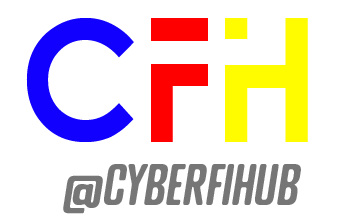
Leave a Reply