Computer applications, also known as software applications, are programs designed to perform specific tasks for users. These applications are broadly categorized based on their functionality, purpose, and target audience. Below is a detailed explanation of the types and categories of computer applications:
1. System Software
System software provides a platform for other software and helps manage hardware resources.
Examples:
- Operating Systems: Windows, Linux, macOS.
- Utility Software: Antivirus, disk cleanup tools, file management systems.
Description:
System software acts as the backbone of a computer, enabling users and applications to interact with hardware. Without system software, no other applications can run.
2. Application Software
Application software is designed for end-users to perform specific tasks.
Categories:
- Productivity Software
- Examples: Microsoft Office, Google Docs, Notion.
- Description: Helps in creating documents, presentations, spreadsheets, and managing tasks.
- Multimedia Software
- Examples: Adobe Photoshop, VLC Media Player, Final Cut Pro.
- Description: Used for editing, creating, and playing multimedia content like images, videos, and audio.
- Business Software
- Examples: QuickBooks, Tally Prime, Salesforce.
- Description: Facilitates tasks like accounting, customer relationship management (CRM), and resource planning.
- Educational Software
- Examples: Khan Academy, Duolingo, MATLAB.
- Description: Supports learning and teaching by providing tutorials, simulations, and exercises.
- Web Browsers
- Examples: Google Chrome, Mozilla Firefox, Microsoft Edge.
- Description: Enables access to the internet for browsing websites and online content.
3. Development Software
Development software aids programmers in creating, testing, and debugging applications.
Examples:
- IDEs: Visual Studio, Eclipse, PyCharm.
- Tools: Git, Docker.
Description:
These tools provide the necessary environment and resources for developers to write and manage code efficiently.
4. Mobile Applications
Applications specifically designed for mobile devices.
Categories:
- Social Media Apps: Facebook, Instagram, WhatsApp.
- Description: Facilitate communication and content sharing.
- Gaming Apps: PUBG Mobile, Candy Crush, Clash of Clans.
- Description: Provide entertainment through interactive games.
- Utility Apps: Google Maps, Uber, Zomato.
- Description: Assist in day-to-day tasks like navigation, ride-sharing, and food delivery.
5. Database Management Software (DBMS)
Software designed to manage databases.
Examples:
- Oracle Database, MySQL, MongoDB.
Description:
DBMS allows users to store, retrieve, and manipulate data efficiently, making it crucial for large-scale data operations.
6. Specialized Software
Custom or niche software tailored for specific industries or tasks.
Examples:
- AutoCAD: For architectural design.
- SAP ERP: For enterprise resource planning.
Description:
Specialized software caters to the unique requirements of professionals or organizations, offering advanced features for their domain.
7. Cloud-Based Applications
Applications hosted on remote servers, accessed via the internet.
Examples:
- Google Workspace, Dropbox, Microsoft Azure.
Description:
These applications provide flexibility and scalability, enabling users to work from anywhere with internet access.
8. Open Source Software
Software that is freely available and allows modification.
Examples:
- Linux, GIMP, Blender.
Description:
Open-source applications encourage community-driven development and are often free to use.
9. Gaming Software
Software designed for entertainment through video games.
Examples:
- Steam, Xbox Game Pass, Epic Games Launcher.
Description:
Gaming software includes both game applications and platforms that manage, distribute, and play games.
Conclusion:
Each type of computer application serves distinct purposes and caters to different user needs. Whether for personal, educational, or professional use, understanding the various categories helps users choose the right tool for their tasks.
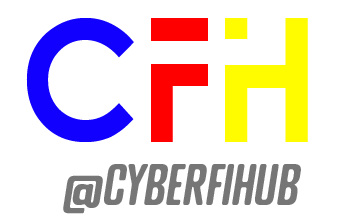
Leave a Reply